Tuesday, October 18, 2011
Moving Day: Follow The Paper PC on WordPress
The Paper PC is moving to a new home at WordPress. Not a single byte has been lost--all previous posts have been transferred. The new site gives The Paper PC a bit more flexibility in design but the content will be of the same quality that you've come to expect here for the past six and a half years.
Click here to express to the new blog site. And don't forget to bookmark it.
As I said in the very first blog post in 2005, "Thanks for stopping by."
--Robert S. Anthony, Editor, Stadium Circle Features
Friday, September 02, 2011
Five Things to Remember About IBM's First PC
So the IBM PC is 30 years old. So what? I was a newspaper reporter in 1981 when IBM trotted out its first PC. I remember how it created a newsroom buzz and how deadly serious it looked next to the snappy-looking Atari, Commodore and Radio Shack/Tandy computers of the day. Never mind the now-laughably slow processing speed of that first PC. It was plenty fast for the time.
The best way to compare that original 1981 IBM 5150 PC to today's machines is not to talk about what it could do, but to fondly recall the things it couldn't. Many of the little things we take for granted today were not even on the drawing board in 1981. That device that started out as a bland, beige, boxy business tool for geeks is now a cornerstone of our daily lives.
Connection to Nowhere
First of all, the 1981 IBM PC connected you to nothing. It was a standalone computing box that sat on your desk. Whatever you did at the keyboard was between you and the PC--no one else knew what you were doing. If you wanted to share something with someone you waved him over and let him look over your shoulder. If you were ambitious, you copied a file onto a floppy disk (remember those?) and walked it over to the recipient--a process referred to as "the sneakernet."
It had no modem or network card, which was fine in 1981 since very few people knew what the heck email was. If you needed to send a message to your entire office you cleared your throat and shouted. The Internet as we know it today was hardly a twinkle in the eyes of its fathers.
Aside from trashing an occasional floppy, the most dangerous thing a 1981 PC could do to you was give you a virus. No, not a computer virus--a real one--but only if the previous user neglected to wash his hands.
Hostile Desktop Takeover
 Unless you were a big shot with a really big desk, the IBM PC didn't share your desk--it took it over. Take a look at the "footprint" of that 1981 IBM PC: The system unit was 20 inches wide, 16 inches deep and 5.5 inches high. The monochrome monitor added 11 inches in height. The system unit weighed in at 25 pounds when configured with one diskette drive.
Unless you were a big shot with a really big desk, the IBM PC didn't share your desk--it took it over. Take a look at the "footprint" of that 1981 IBM PC: The system unit was 20 inches wide, 16 inches deep and 5.5 inches high. The monochrome monitor added 11 inches in height. The system unit weighed in at 25 pounds when configured with one diskette drive.
The keyboard was huge too. It was 20 inches wide to match the system unit and 8 inches deep. It was also one of the most comfortable and responsive keyboards ever made. Yes, it was loud and clacky, but it was reliable.
Couldn't See a Thing
When matched with the right software, even that first PC could generate nice-looking business letters and resumes. You could even design an eye-catching restaurant menu or bulletin board poster. Trouble is, you never knew what you had created until you printed it out.
The monochrome monitor couldn't show much in the way of character formatting, much less high-resolution graphics or photos. What it could show were arcane codes and squiggles to indicate where the formatting changed. The days of WYSIWYG (what-you-see-is-what-you-get) desktop publishing applications were years off.
No Mouse in the House
Unplug your computer's mouse or ignore the touch pad and get back to work. See how much extra finger time those arrow keys get? That's how we interfaced with PCs in the 1980s--one space at a time. No expressing from one end of the screen to another with a single click. Now try to use your web browser without a mouse for a few minutes. Yeah, that's the definition of torture, isn't it?
Help Isn't on the Way
When the IBM PC warmed up and was ready for work, it greeted you not with a friendly, colorful desktop full of icons, but with a mostly blank screen and an "A>" prompt. (The "C>" prompt arrived later with hard disks).

What you typed in after the prompt was up to you because the PC wasn't going to help you. At that point it was time to ask a friend, take a class, or at least grab a software or system manual to see what you should type in. How long has it been since you typed in "dir" to find out what was on a floppy disk?
The 1981 PC was a game-changer, but not for the general public. They were still trying to master the new-fangled bank ATMs. It took years before many PCs made their way into dens, kitchens and bedrooms.
There's lots more the 1981 PC couldn't do--but I'm drawing a blank at the moment, so feel free to chime in.
The best way to compare that original 1981 IBM 5150 PC to today's machines is not to talk about what it could do, but to fondly recall the things it couldn't. Many of the little things we take for granted today were not even on the drawing board in 1981. That device that started out as a bland, beige, boxy business tool for geeks is now a cornerstone of our daily lives.
Connection to Nowhere
First of all, the 1981 IBM PC connected you to nothing. It was a standalone computing box that sat on your desk. Whatever you did at the keyboard was between you and the PC--no one else knew what you were doing. If you wanted to share something with someone you waved him over and let him look over your shoulder. If you were ambitious, you copied a file onto a floppy disk (remember those?) and walked it over to the recipient--a process referred to as "the sneakernet."
It had no modem or network card, which was fine in 1981 since very few people knew what the heck email was. If you needed to send a message to your entire office you cleared your throat and shouted. The Internet as we know it today was hardly a twinkle in the eyes of its fathers.
Aside from trashing an occasional floppy, the most dangerous thing a 1981 PC could do to you was give you a virus. No, not a computer virus--a real one--but only if the previous user neglected to wash his hands.
Hostile Desktop Takeover
 Unless you were a big shot with a really big desk, the IBM PC didn't share your desk--it took it over. Take a look at the "footprint" of that 1981 IBM PC: The system unit was 20 inches wide, 16 inches deep and 5.5 inches high. The monochrome monitor added 11 inches in height. The system unit weighed in at 25 pounds when configured with one diskette drive.
Unless you were a big shot with a really big desk, the IBM PC didn't share your desk--it took it over. Take a look at the "footprint" of that 1981 IBM PC: The system unit was 20 inches wide, 16 inches deep and 5.5 inches high. The monochrome monitor added 11 inches in height. The system unit weighed in at 25 pounds when configured with one diskette drive.The keyboard was huge too. It was 20 inches wide to match the system unit and 8 inches deep. It was also one of the most comfortable and responsive keyboards ever made. Yes, it was loud and clacky, but it was reliable.
Couldn't See a Thing
When matched with the right software, even that first PC could generate nice-looking business letters and resumes. You could even design an eye-catching restaurant menu or bulletin board poster. Trouble is, you never knew what you had created until you printed it out.
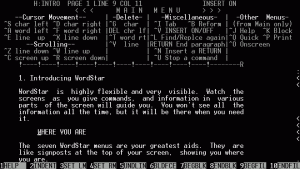 |
| Early version of Wordstar word processor |
The monochrome monitor couldn't show much in the way of character formatting, much less high-resolution graphics or photos. What it could show were arcane codes and squiggles to indicate where the formatting changed. The days of WYSIWYG (what-you-see-is-what-you-get) desktop publishing applications were years off.
No Mouse in the House
Unplug your computer's mouse or ignore the touch pad and get back to work. See how much extra finger time those arrow keys get? That's how we interfaced with PCs in the 1980s--one space at a time. No expressing from one end of the screen to another with a single click. Now try to use your web browser without a mouse for a few minutes. Yeah, that's the definition of torture, isn't it?
Help Isn't on the Way
When the IBM PC warmed up and was ready for work, it greeted you not with a friendly, colorful desktop full of icons, but with a mostly blank screen and an "A>" prompt. (The "C>" prompt arrived later with hard disks).

What you typed in after the prompt was up to you because the PC wasn't going to help you. At that point it was time to ask a friend, take a class, or at least grab a software or system manual to see what you should type in. How long has it been since you typed in "dir" to find out what was on a floppy disk?
There's lots more the 1981 PC couldn't do--but I'm drawing a blank at the moment, so feel free to chime in.
Text Copyright 2011 Robert S. Anthony, Stadium Circle Features
IBM PC photo courtesy of Ruben de Rijcke via Wikipedia
Wordstar screen shot courtesy of RaviC via Wikipedia
IBM keyboard image courtesy of Mewtu via Wikipedia
Command prompt image courtesy of Microsoft Corp.
IBM PC photo courtesy of Ruben de Rijcke via Wikipedia
Wordstar screen shot courtesy of RaviC via Wikipedia
IBM keyboard image courtesy of Mewtu via Wikipedia
Command prompt image courtesy of Microsoft Corp.
Labels:
Atari,
commodore,
DOS,
first pc,
ibm 5150 PC,
IBM PC,
keyboard,
monochrome,
network,
radio shack,
tandy,
Windows
Tuesday, August 02, 2011
Blogger Delivers Post Office to US Postal Service: No Kidding
 |
| Battery Park APC |
Soon you'll be able to surf to the US Postal Service website (www.usps.com), click on the post office locator and actually be able to find the Battery Park Automated Postal Center (APC) at 88 Greenwich St. in lower Manhattan. That's not the case right now.
Last week's Paper PC post pointed out that the USPS website didn't seem to know that the Battery Park APC was there. Even if you enter its exact address into the website's APC locator (see image), it directs you to an APC across town at One Peck Slip.
 |
| USPS.com APC locator |
The Paper PC contacted the local media relations office of the US Postal Service and pointed out the problem.
After a few more e-mails a friendly USPS rep now reports that a fix is on the way.
"We found the issue with the Battery Park APC. There was a glitch in assigning it in our data base. It is being worked on and will be corrected," wrote the USPS representative in an e-mail.
As of this posting the APC is still invisible to the website, but hopefully that will change soon. We hope.
The moral: As they say in the New York subway system: If you see something, say something.
Can you find your local post office or APC on the USPS website? Take a look. Yours may be missing in action too.
Copyright 2011 Robert S. Anthony, Stadium Circle Features
Labels:
APC,
automated postal center,
mail,
post office,
USPS
Thursday, July 28, 2011
Lost in Manhattan: One Library and One Post Office
 |
| NYPL Battery Park City Branch Text and photos Copyright © 2011 Stadium Circle Features |
 Blocks from each other in lower Manhattan is a New York Public Library (NYPL) branch that the library system's new smartphone app didn't know about and a U.S. Postal Service location that the USPS website can't find.
Blocks from each other in lower Manhattan is a New York Public Library (NYPL) branch that the library system's new smartphone app didn't know about and a U.S. Postal Service location that the USPS website can't find.The NYPL recently released iPhone and Android smartphone apps that allow library users to manage their accounts, reserve books, check on fines and otherwise make good use of the library's many online resources. To use the new apps NYPL users need to register with the library's new online catalog.
The apps also provide listings of the NYPL's branches, which are spread out over Manhattan, The Bronx and Staten Island. However if you were one of the first to download the new Android NYPL app and wanted to locate the Battery Park City Library, guess what? It wasn't listed.
The listing jumped from "Allerton" to "Baychester" with nary a mention of the airy Battery Park City branch, which opened last year.
The listing jumped from "Allerton" to "Baychester" with nary a mention of the airy Battery Park City branch, which opened last year.
The temporary oversight was ironic since the Battery Park City branch is one of the most cyber-friendly public libraries in the city. The branch, located at 175 North End Ave. at Murray St., offers free Wi-Fi across its two floors, 36 public computers and plenty of desks with top-mounted AC outlets for laptops.
Fortunately an update which appeared in the Android Market Wednesday addressed a number of bugs, including the branch listing, which now includes every branch, including Battery Park City.
While the updated NYPL app was able to locate its library, the recently freshened-up U.S. Postal Service website doesn't seem to know about a small, but useful Automated Postal Center (APC) site located just south of the World Trade Center site.
Nestled in a small storefront at 88 Greenwich St. is an APC location with lots of tabletop space for preparing packages and a single APC kiosk providing self-service postal services. There are many post-office-based and standalone APCs, which look like bank ATMS, scattered around the city. However, while the APC locator on the USPS.com website can locate most of them, this one is invisible.
 Even if you enter "88 Greenwich St." in the box that pops up after using the "Find USPS Locations" link on the USPS website--making sure to change "Post Office Locations" to "Automated Postal Centers"--the USPS website directs you across Manhattan to a post office at One Peck Slip more than half a mile away. Other suggestions listed by the locator included an APC site across the Hudson River in Jersey City, New Jersey and another across the East River in Brooklyn. Rowboat anyone?
Even if you enter "88 Greenwich St." in the box that pops up after using the "Find USPS Locations" link on the USPS website--making sure to change "Post Office Locations" to "Automated Postal Centers"--the USPS website directs you across Manhattan to a post office at One Peck Slip more than half a mile away. Other suggestions listed by the locator included an APC site across the Hudson River in Jersey City, New Jersey and another across the East River in Brooklyn. Rowboat anyone?Will the USPS website ever deliver the 88 Greenwich St. APC? Stay tuned: I have an e-mail in to the USPS media relations office.
Text and photos Copyright 2011
Robert S. Anthony, Stadium Circle Features
USPS.com website image Copyright 2011 USPS
Labels:
Android,
APC,
automated postal center,
Battery Park,
e-mail,
IPhone,
laptop,
library,
New York Public Library,
NYPL,
post office,
postal,
smartphone,
USPS,
Wi-Fi,
World Trade Center,
WTC
Saturday, June 04, 2011
Aetrex Opens Trendy High-Tech Shoe Store
 Former New York Giants quarterback Phil Simms likes it and so might you: A new shoe store with a computerized gizmo that scans and sizes up your feet.
Former New York Giants quarterback Phil Simms likes it and so might you: A new shoe store with a computerized gizmo that scans and sizes up your feet.The new Aetrex Worldwide Inc. store that opened on East Palisade Ave. in Englewood, New Jersey today features no one resembling the poor Al Bundy character made famous in the old "Married with Children" TV show but instead offers a computer that can measure and assess you shoe needs better than luckless Al could have even on his best day.
The Aetrex
The result is data that can create a 2D or 3D image of the pressure points on your feet. This allows the salesperson to fit you with any necessary orthotics
Simms, who was present at a preview and ribbon-cutting event for the press on Thursday, said his Aetrex
Aetrex is marketing its proprietary software and hardware solution to other shoe stores, so you may see one of these setups in your neighborhood sooner than you think.
For a quick demonstration of how the Aetrex iStep 5000 works, see my piece for PC World.
Text and video Copyright 2011 Robert S. Anthony, Stadium Circle Features
Labels:
aetrex,
cell phone,
Englewood,
feet,
foot,
football,
gadgets,
Giants,
iStep,
New Jersey,
NFL,
orthotics,
Phil Simms,
shoes
Sunday, May 08, 2011
Yobot the Luggage-Totin' Robot Gets Busy at Yotel New York Hotel
It's not the kind of thing you expect to see on the sidewalks of New York--and most Times Square locals have seen just about everything--but the Yotel New York hotel's new front-desk robot is definitely a head-turner.
Instead of leaving the task of lugging luggage to human luggers, the Yotel New York has employed Yobot, the world's first luggage-storing robot, to quickly store and retrieve guests' luggage. And instead of performing this task in a dark and dingy storage room, Yobot performs before a large sidewalk-level window for all passersby to see.
It's an impressively smooth and quick process which is as efficient as it is entertaining. The Yotel New York, located on W. 42nd St. and 10th Ave. just west of Times Square, will specialize in rooms that are small, but efficiently designed but nowhere near as small as the micro-accommodations at Yotel's rent-by-the-hour "pod" hotels at two London airports and one in the Amsterdam.
Want more information? See my PC World story.
Video and text Copyright 2011 Robert S. Anthony, Stadium Circle Features
Labels:
hotel,
luggage,
new york,
nyc,
robot,
robotics,
times square,
yobot,
yotel,
yotel new york
Thursday, March 24, 2011
Nintendo 3DS Takes Manhattan Early
 |
| New Yorkers get an early peek at Nintendo 3DS at the South Street Seaport. |
At Manhattan's South Street Seaport Thursday, a group of white-clad Nintendo product demonstrators showed off the dual-screened 3DS
Want more information and more pictures? See my piece for PC World.
Text and photo Copyright 2011 Stadium Circle Features
Thursday, March 03, 2011
$499 Too Much for an iPad 2? How about $3,750 for a DOS Tablet?
Would you pay $3,750 for a tablet computer? In 1991 lots of people did, and apparently were quite happy to do so.
It never ceases to amaze me how the power of the computer-buying dollar continues to rise at a breakneck pace despite the sour state of the U.S. economy.
With each new year you get much more video muscle, far more data storage and much stronger and faster processors for the same number of dollars.
And that's the rule whether we're talking PCs, laptops, cell phones, tablets or any other computer-based gadget. And if you adjust for inflation, the numbers only get better.
With the introduction of the Apple iPad 2 this week at prices starting at $499, I began to wonder what kinds of tablets were available 20 years ago and what they would have cost. Then I stumbled upon the above photo in my computer history archives.
The GRiDPAD RC and GRiDPAD HD, manufactured by GRiD Systems, were announced in 1991 and were indeed standard-setters at the time. In fact the original 1989 GRiDPAD was developed by Jeff Hawkins, better known as the father of the Palm Pilot handheld computer. Instead of a finger, the monochrome, backlit and transflective touch screens on the GRiDPADs were navigated with small pens wired to the units.
The 4.6-pound GRiDPAD HD listed for $3,750 and came with a 20-megabyte (That's right, not gigabytes. And wipe that smile off your face!) hard disk and a RAM card slot. The hard-diskless GRiDPAD RC ($2,870) came with two RAM card slots which would allow you to install as much as 2MB of storage. Both came with 2MB of internal RAM for programs.
By comparison, Apple's $499 Wi-Fi only iPad 2 comes with 16GB of RAM, weighs 1.33 pounds and has a 9.7-inch, 1,024-by-768-pixel color display. Of course the iPad 2 offers far more sophisticated features and software than the ancient GRiDPAD units, but all were standard-bearers for their time.
For example, even though Windows 3.0 was available when the GRiDPAD HD and RC were announced, they came with with the much more reliable, stable and less-memory-hungry DOS (Disk Operating System). Windows 3.1, widely regarded as the first truly reliable Windows version, didn't appear until 1992.
Now before you think of what you could buy for $3,750 today, let's adjust for inflation. According to the U.S. Bureau of Labor Statistics' CPI Index Calculator, $3,750 in 1991 translates to $6,063.41 in 2011 while $2,870 in 1991 becomes $4,640.53 today. And just for the heck of it, note that today's $499 translates into $308.61 in 1991 dollars.
See those dollars sitting innocently in your wallet? They're getting stronger by the hour--at least in terms of gadget-purchasing power--even as you turn a couple loose for that cup of Starbuck's coffee.
Any other good examples of 1991 pricing? Let's hear about them.
Text Copyright 2011 Stadium Circle Features
Photos courtesy of GRiD Systems and Apple.
It never ceases to amaze me how the power of the computer-buying dollar continues to rise at a breakneck pace despite the sour state of the U.S. economy.
With each new year you get much more video muscle, far more data storage and much stronger and faster processors for the same number of dollars.
And that's the rule whether we're talking PCs, laptops, cell phones, tablets or any other computer-based gadget. And if you adjust for inflation, the numbers only get better.
With the introduction of the Apple iPad 2 this week at prices starting at $499, I began to wonder what kinds of tablets were available 20 years ago and what they would have cost. Then I stumbled upon the above photo in my computer history archives.
The GRiDPAD RC and GRiDPAD HD, manufactured by GRiD Systems, were announced in 1991 and were indeed standard-setters at the time. In fact the original 1989 GRiDPAD was developed by Jeff Hawkins, better known as the father of the Palm Pilot handheld computer. Instead of a finger, the monochrome, backlit and transflective touch screens on the GRiDPADs were navigated with small pens wired to the units.
The 4.6-pound GRiDPAD HD listed for $3,750 and came with a 20-megabyte (That's right, not gigabytes. And wipe that smile off your face!) hard disk and a RAM card slot. The hard-diskless GRiDPAD RC ($2,870) came with two RAM card slots which would allow you to install as much as 2MB of storage. Both came with 2MB of internal RAM for programs.
By comparison, Apple's $499 Wi-Fi only iPad 2 comes with 16GB of RAM, weighs 1.33 pounds and has a 9.7-inch, 1,024-by-768-pixel color display. Of course the iPad 2 offers far more sophisticated features and software than the ancient GRiDPAD units, but all were standard-bearers for their time.
For example, even though Windows 3.0 was available when the GRiDPAD HD and RC were announced, they came with with the much more reliable, stable and less-memory-hungry DOS (Disk Operating System). Windows 3.1, widely regarded as the first truly reliable Windows version, didn't appear until 1992.
Now before you think of what you could buy for $3,750 today, let's adjust for inflation. According to the U.S. Bureau of Labor Statistics' CPI Index Calculator, $3,750 in 1991 translates to $6,063.41 in 2011 while $2,870 in 1991 becomes $4,640.53 today. And just for the heck of it, note that today's $499 translates into $308.61 in 1991 dollars.
See those dollars sitting innocently in your wallet? They're getting stronger by the hour--at least in terms of gadget-purchasing power--even as you turn a couple loose for that cup of Starbuck's coffee.
Any other good examples of 1991 pricing? Let's hear about them.
Text Copyright 2011 Stadium Circle Features
Photos courtesy of GRiD Systems and Apple.
Labels:
Apple,
Grid Systems,
gridpad,
inflation,
iPad,
iPad 2,
Jeff Hawkins,
Palm,
Windows
Tuesday, February 08, 2011
Sprint Echo: One Phone, Two Screens, But Just 3G
The Echo by Kyocera for Sprint is exactly what it looks like: An Android smartphone with two screens instead of one. Does the extra screen improve your productivity or does it just suck battery power? Yes. But that's OK: Batteries (two of them) are included.
The Echo was unveiled Monday at a glitzy event in New York which featured the magic of David Blaine. While the phone lacks smoke or mirrors, it does feature a specially designed hinge that allows it to snap quickly from single- to dual-screen mode.
The Kyocera unit's dual 3.5-inch touch displays can be used in tandem or separately in either portrait or landscape orientation. The phone will sell for $199 after a $100 rebate with a two-year plan.
The unit is only a 3G phone, however, and can't use Sprint's ultra-fast 4G network . It can, however, serve as a Wi-Fi hotspot for a notebook or other wireless networking device.
. It can, however, serve as a Wi-Fi hotspot for a notebook or other wireless networking device.
During the press event Sprint representatives demonstrated how the Echo's screens can be used to run separate applications in each screen or run a single app that spans both screens. When reading e-mail, for example, you can read the e-mail summary in one window and read the full e-mail text in the other. You could also, for example, open your Twitter account in one window and peek at Facebook in the other.
The phone can also run games, as Sprint representatives demonstrated as they showed off a version of The Sims that took advantage of both screens (see video below).
As for the specs, the phone comes with Android version 2.2, a 1GHz Snapdragon processor, an 8GB removable memory card (up to 32GB cards supported), Bluetooth 2.1 support for wireless headsets and other devices, and a five-megapixel camera with support for 720p HD video.
Due to the power demands of the dual 800-by-480-pixel screens, the phone comes with two 1,370 mAh batteries and an external battery charger that can connect to the phone, thus allowing you to charge both batteries at once. As for battery life, neither Sprint nor Kyocera mention this prominently on their product pages, so you'd be advised to keep the batteries charged and the charger handy.
At 6.8 ounces and two-thirds of an inch thick, the unit is both thicker and heavier than the original Motorola Droid with the slide-out keyboard (6 ounces, half-inch thick). In other words, the unit has a bit of heft to it and will definitely fill out a shirt pocket.
with the slide-out keyboard (6 ounces, half-inch thick). In other words, the unit has a bit of heft to it and will definitely fill out a shirt pocket.
Like Acer's Iconia dual-screened notebook, it remains to be seen if two screens are better than one or if they just make the folks at Con Edison smile.
Text and video Copyright 2011 Stadium Circle Features
 |
| Sprint Echo by Kyocera |
The Echo was unveiled Monday at a glitzy event in New York which featured the magic of David Blaine. While the phone lacks smoke or mirrors, it does feature a specially designed hinge that allows it to snap quickly from single- to dual-screen mode.
The Kyocera unit's dual 3.5-inch touch displays can be used in tandem or separately in either portrait or landscape orientation. The phone will sell for $199 after a $100 rebate with a two-year plan.
The unit is only a 3G phone, however, and can't use Sprint's ultra-fast 4G network
During the press event Sprint representatives demonstrated how the Echo's screens can be used to run separate applications in each screen or run a single app that spans both screens. When reading e-mail, for example, you can read the e-mail summary in one window and read the full e-mail text in the other. You could also, for example, open your Twitter account in one window and peek at Facebook in the other.
The phone can also run games, as Sprint representatives demonstrated as they showed off a version of The Sims that took advantage of both screens (see video below).
As for the specs, the phone comes with Android version 2.2, a 1GHz Snapdragon processor, an 8GB removable memory card (up to 32GB cards supported), Bluetooth 2.1 support for wireless headsets and other devices, and a five-megapixel camera with support for 720p HD video.
Due to the power demands of the dual 800-by-480-pixel screens, the phone comes with two 1,370 mAh batteries and an external battery charger that can connect to the phone, thus allowing you to charge both batteries at once. As for battery life, neither Sprint nor Kyocera mention this prominently on their product pages, so you'd be advised to keep the batteries charged and the charger handy.
At 6.8 ounces and two-thirds of an inch thick, the unit is both thicker and heavier than the original Motorola Droid
Like Acer's Iconia dual-screened notebook, it remains to be seen if two screens are better than one or if they just make the folks at Con Edison smile.
Text and video Copyright 2011 Stadium Circle Features
Labels:
3G,
4G,
blaine,
david,
dual-screen,
Echo,
Kyocera,
magic,
smartphone,
Sprint
Thursday, January 06, 2011
A 2011 CES Miracle: Silence in the Press Room
Silence in the press room on Press Day at CES? Never thought I'd see the day.
Indeed that's almost what happened at the main press room at the Las Vegas Convention Center Wednesday afternoon even as thousands of journalists poured into town for the media preview day before the 2011 International Consumer Electronics Show opened to the public today.
The reason? Most journalists were a few miles away at the Venetian Las Vegas Casino, Hotel & Resort, where most of the larger press events were held. When it came time to write their stories and blogs and upload their photos and videos, most journalists ventured to the much smaller and much-less-equipped CES press room at the Venetian.
The result? The area around the Venetian press room resembled a natural disaster assistance center. The sight of dozens of tired, deadline-pressured, alcohol-lubricated journalists strewn in the hallways around the packed press room gave the area the aura of a flophouse which ran out of beds before the stream of incoming clientele did.
Those sharp enough to catch a shuttle bus to the much larger and better-laid-out CES press room at the Las Vegas Convention Center found seats, serenity and plenty of available computers and laptop desk space--all of which will be nonexistent starting today.
But on Wednesday you could have heard a whispered PIN number drop as journalists quietly, politely and efficiently got their work done without stress, four-letter words or fist shaking. Utterly amazing.
So how do you keep track of the announcements coming out of the show? If you have a Twitter account, all you need to do is search for a term like "#CES," "#CES2011" or any similar variation and you'll get an instant snapshot of what's being announced at this moment. Follow me on Twitter at: @newyorkbob.
Keep an eye right here for some special reports from CES as well.
Video and text Copyright 2011. Stadium Circle Features
Indeed that's almost what happened at the main press room at the Las Vegas Convention Center Wednesday afternoon even as thousands of journalists poured into town for the media preview day before the 2011 International Consumer Electronics Show opened to the public today.
The reason? Most journalists were a few miles away at the Venetian Las Vegas Casino, Hotel & Resort, where most of the larger press events were held. When it came time to write their stories and blogs and upload their photos and videos, most journalists ventured to the much smaller and much-less-equipped CES press room at the Venetian.
The result? The area around the Venetian press room resembled a natural disaster assistance center. The sight of dozens of tired, deadline-pressured, alcohol-lubricated journalists strewn in the hallways around the packed press room gave the area the aura of a flophouse which ran out of beds before the stream of incoming clientele did.
Those sharp enough to catch a shuttle bus to the much larger and better-laid-out CES press room at the Las Vegas Convention Center found seats, serenity and plenty of available computers and laptop desk space--all of which will be nonexistent starting today.
But on Wednesday you could have heard a whispered PIN number drop as journalists quietly, politely and efficiently got their work done without stress, four-letter words or fist shaking. Utterly amazing.
So how do you keep track of the announcements coming out of the show? If you have a Twitter account, all you need to do is search for a term like "#CES," "#CES2011" or any similar variation and you'll get an instant snapshot of what's being announced at this moment. Follow me on Twitter at: @newyorkbob.
Keep an eye right here for some special reports from CES as well.
Video and text Copyright 2011. Stadium Circle Features
Labels:
CES,
ces 2011,
Consumer Electronics Show,
convention,
journalists,
las vegas,
media,
press,
press conference,
quiet,
silence,
twitter
Subscribe to:
Posts (Atom)








.JPG)

















