The best way to compare that original 1981 IBM 5150 PC to today's machines is not to talk about what it could do, but to fondly recall the things it couldn't. Many of the little things we take for granted today were not even on the drawing board in 1981. That device that started out as a bland, beige, boxy business tool for geeks is now a cornerstone of our daily lives.
Connection to Nowhere
First of all, the 1981 IBM PC connected you to nothing. It was a standalone computing box that sat on your desk. Whatever you did at the keyboard was between you and the PC--no one else knew what you were doing. If you wanted to share something with someone you waved him over and let him look over your shoulder. If you were ambitious, you copied a file onto a floppy disk (remember those?) and walked it over to the recipient--a process referred to as "the sneakernet."
It had no modem or network card, which was fine in 1981 since very few people knew what the heck email was. If you needed to send a message to your entire office you cleared your throat and shouted. The Internet as we know it today was hardly a twinkle in the eyes of its fathers.
Aside from trashing an occasional floppy, the most dangerous thing a 1981 PC could do to you was give you a virus. No, not a computer virus--a real one--but only if the previous user neglected to wash his hands.
Hostile Desktop Takeover
 Unless you were a big shot with a really big desk, the IBM PC didn't share your desk--it took it over. Take a look at the "footprint" of that 1981 IBM PC: The system unit was 20 inches wide, 16 inches deep and 5.5 inches high. The monochrome monitor added 11 inches in height. The system unit weighed in at 25 pounds when configured with one diskette drive.
Unless you were a big shot with a really big desk, the IBM PC didn't share your desk--it took it over. Take a look at the "footprint" of that 1981 IBM PC: The system unit was 20 inches wide, 16 inches deep and 5.5 inches high. The monochrome monitor added 11 inches in height. The system unit weighed in at 25 pounds when configured with one diskette drive.The keyboard was huge too. It was 20 inches wide to match the system unit and 8 inches deep. It was also one of the most comfortable and responsive keyboards ever made. Yes, it was loud and clacky, but it was reliable.
Couldn't See a Thing
When matched with the right software, even that first PC could generate nice-looking business letters and resumes. You could even design an eye-catching restaurant menu or bulletin board poster. Trouble is, you never knew what you had created until you printed it out.
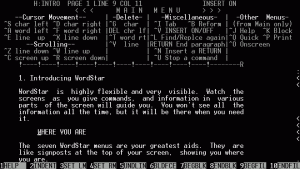 |
| Early version of Wordstar word processor |
The monochrome monitor couldn't show much in the way of character formatting, much less high-resolution graphics or photos. What it could show were arcane codes and squiggles to indicate where the formatting changed. The days of WYSIWYG (what-you-see-is-what-you-get) desktop publishing applications were years off.
No Mouse in the House
Unplug your computer's mouse or ignore the touch pad and get back to work. See how much extra finger time those arrow keys get? That's how we interfaced with PCs in the 1980s--one space at a time. No expressing from one end of the screen to another with a single click. Now try to use your web browser without a mouse for a few minutes. Yeah, that's the definition of torture, isn't it?
Help Isn't on the Way
When the IBM PC warmed up and was ready for work, it greeted you not with a friendly, colorful desktop full of icons, but with a mostly blank screen and an "A>" prompt. (The "C>" prompt arrived later with hard disks).

What you typed in after the prompt was up to you because the PC wasn't going to help you. At that point it was time to ask a friend, take a class, or at least grab a software or system manual to see what you should type in. How long has it been since you typed in "dir" to find out what was on a floppy disk?
There's lots more the 1981 PC couldn't do--but I'm drawing a blank at the moment, so feel free to chime in.
Text Copyright 2011 Robert S. Anthony, Stadium Circle Features
IBM PC photo courtesy of Ruben de Rijcke via Wikipedia
Wordstar screen shot courtesy of RaviC via Wikipedia
IBM keyboard image courtesy of Mewtu via Wikipedia
Command prompt image courtesy of Microsoft Corp.
IBM PC photo courtesy of Ruben de Rijcke via Wikipedia
Wordstar screen shot courtesy of RaviC via Wikipedia
IBM keyboard image courtesy of Mewtu via Wikipedia
Command prompt image courtesy of Microsoft Corp.


.JPG)

















